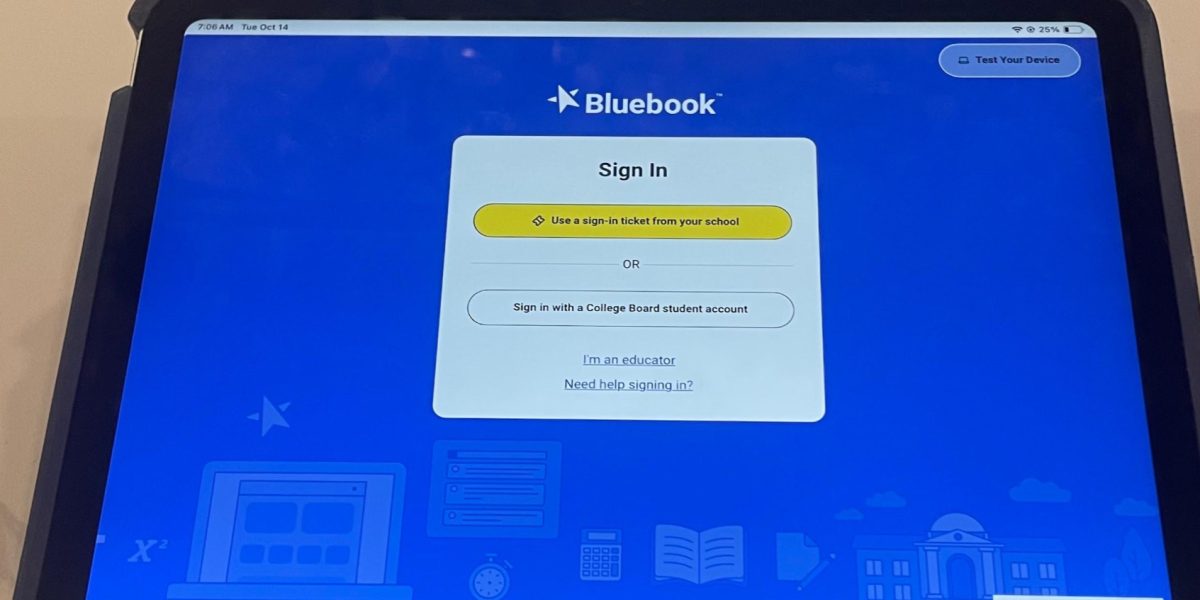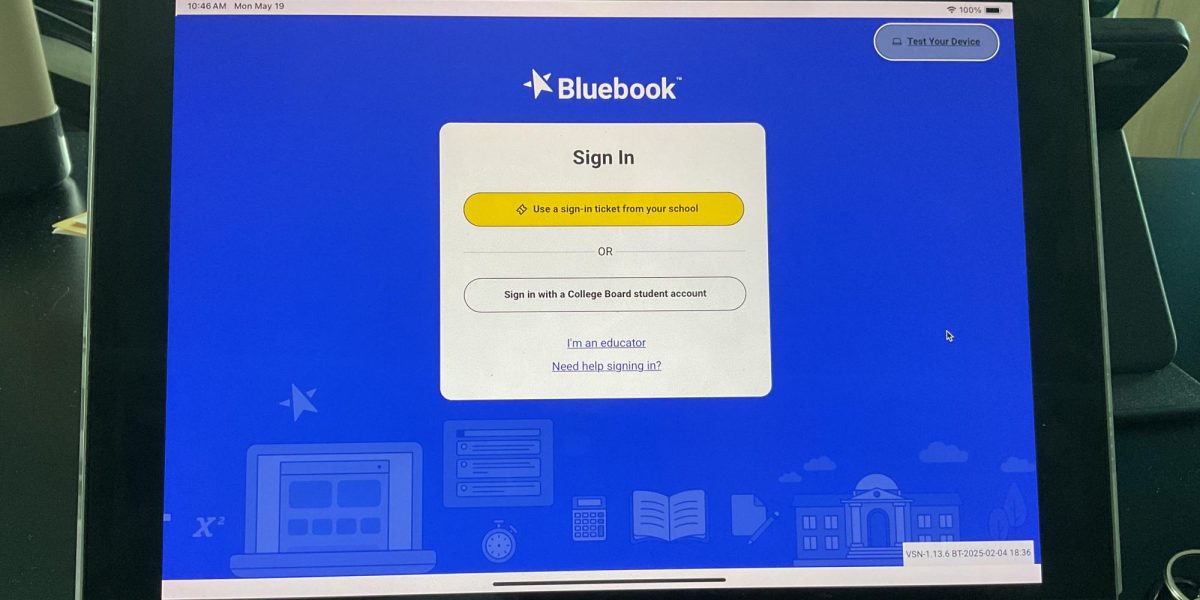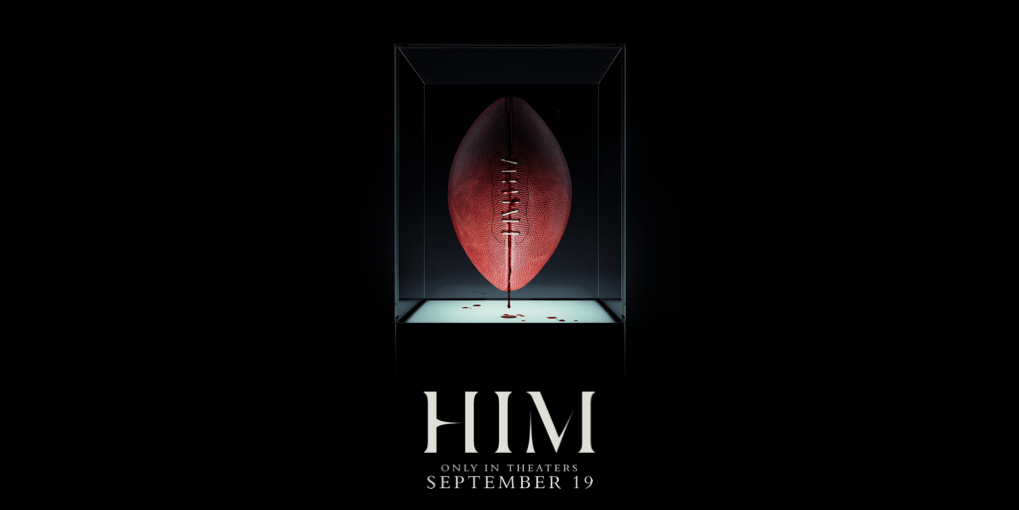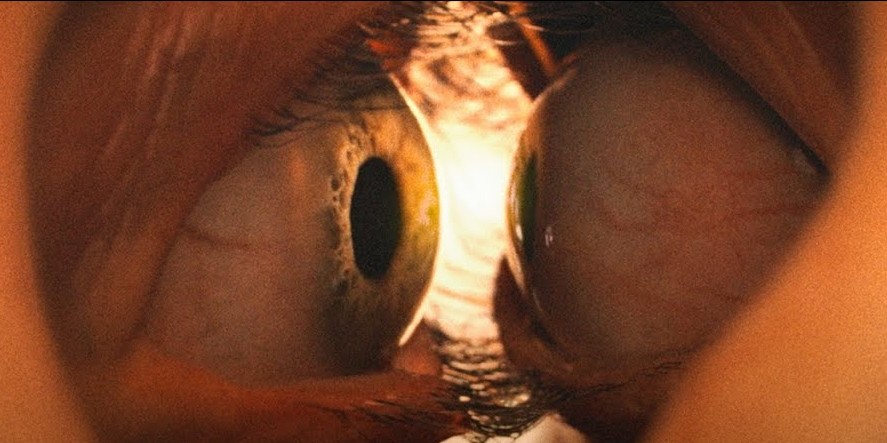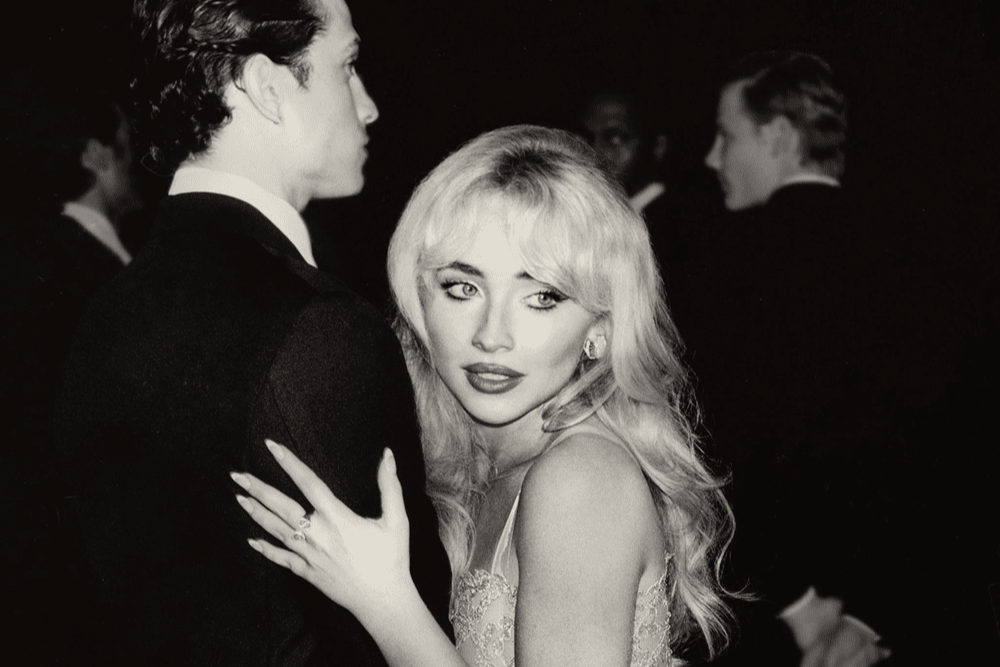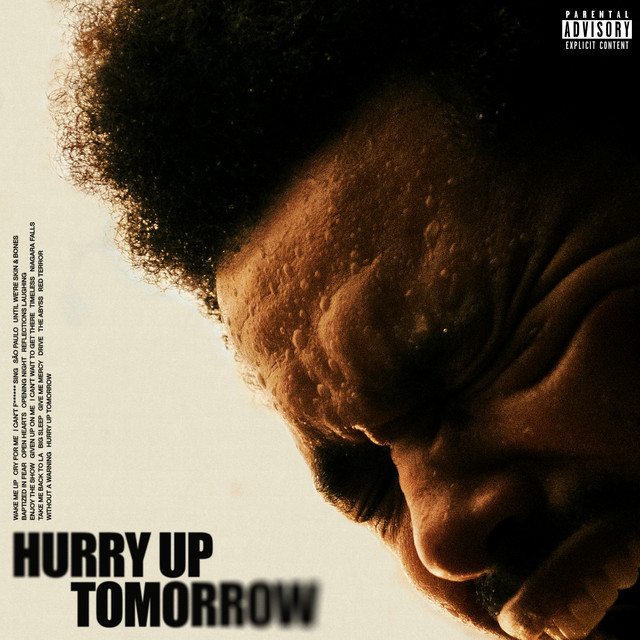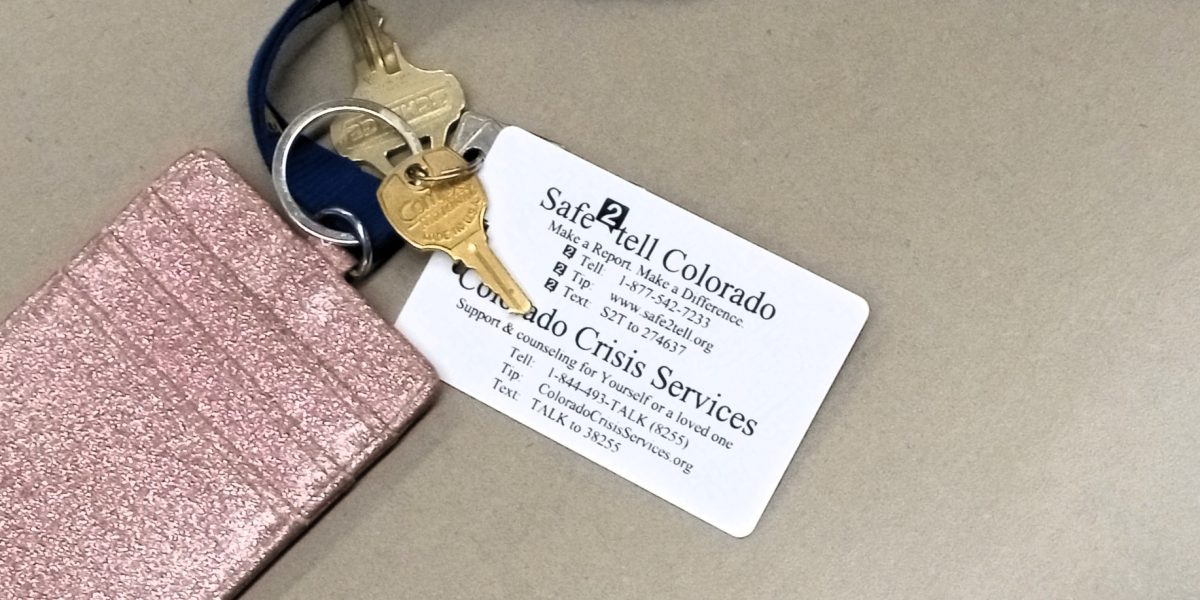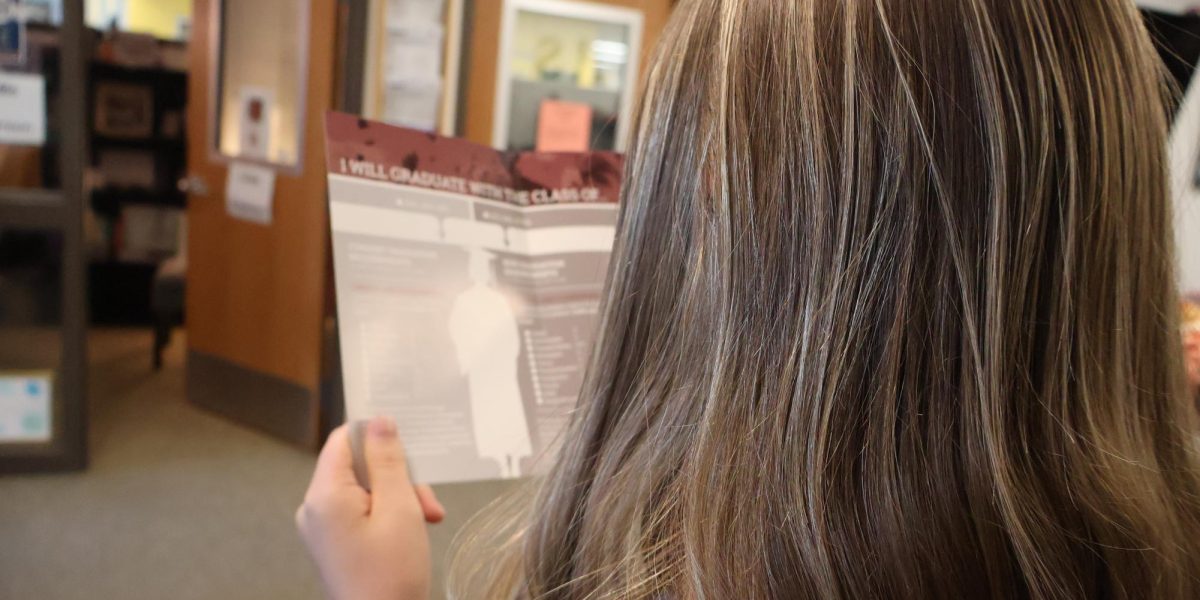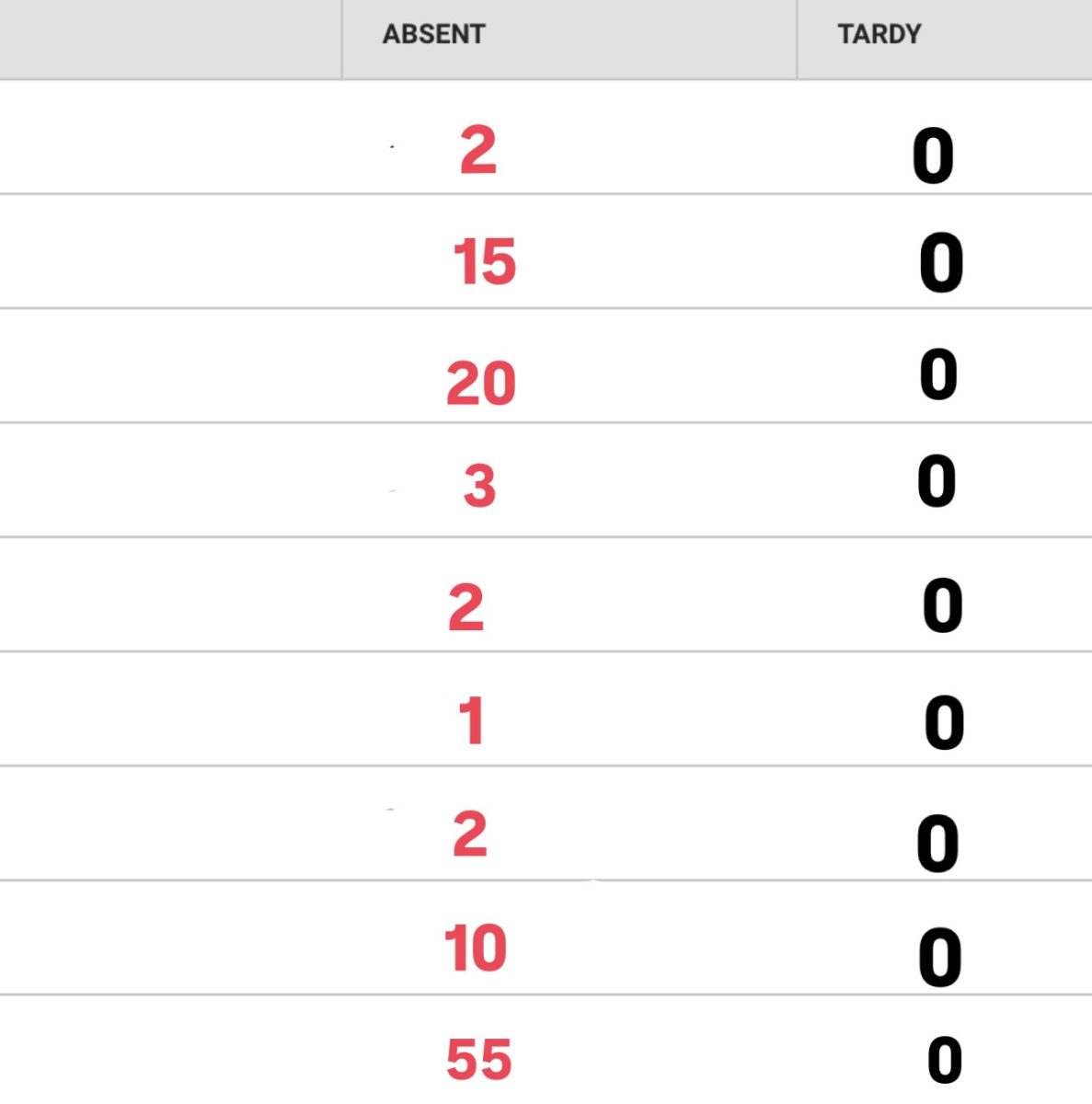How many photos are on your phone?
According to a recent survey, the average American has 2,795 photos on their phone and takes around six photos every day, 53% of which they then share on social media. That’s not just a lot of photos, but a lot of photos shared with the world… and let’s face it, a whole lot of those photos aren’t very good.
Since a perfect image is important to both capture a memory and put your best self in front of the world on socials, here’s a list of quick ways to make the photos you take awesome. While this article will focus on photos taken with mobile devices (as the same survey linked above found that 92% of all photos are now taken on phones), most of these principles cross over into using a DSLR camera or other more advanced photo system.
Rule 1: Stand Out but Don’t Set Up
Every photo needs a subject that is the focus of the image; otherwise, anyone looking at the photo won’t know what you took a photo of. To keep the subject obvious, make sure that the object stands out from the background. Try to keep the background simple because too much going on behind the subject can make the picture feel crowded or even overwhelming. More advanced cameras have depth of field settings that can blur parts of the background to help subjects pop, but since most phone cameras do not have this feature and backgrounds are usually not in your control, move your shooting position or consider moving the subject.
While this may sound contradictory, also try to avoid posing your subject if they are a person and instead capture a photo of them naturally interacting or reacting to what’s going on around them. While there are certainly times where a posed photo is nice or necessary, posing can feel commonplace or even artificial—how many people have a bunch of photos of themselves with the same smile in every photo they have? That’s boring! The best pictures capture real life as it happens.
The big reason why people like posed shots over real ones is that real people move around, and you aren’t always sure what kind of picture you will get. Movement can also make photos blurry, and a blurry picture isn’t great to look at. When taking pictures of someone, tap on the phone screen where the person is so the camera knows where to focus. Then take a bunch of burst shots of the person interacting and reacting because, while a lot may have some blur or closed eyes, one or two shots should capture a perfect moment.
What if you want to snap a pic of a landscape like a beach or mountain? You still should find a subject in the foreground, like a sign or a tree, to create perspective and show how large the background is. The only difference between this photo and others is that the subject shouldn’t dominate the image but take up just enough room to ground the image. When taking landscape photos with a phone, avoid zooming too much, as this can lead to grainy or blurry images—backgrounds are supposed to be far away, and you can always zoom in when editing your photos.
Rule 2: Let There Be Light
Good lighting marks the biggest difference between good photos and bad photos. In photo terms, this is called exposure, and good lighting ensures that you can actually see what’s in the photo. A photo that is underexposed doesn’t have enough light and looks dark, and while you can brighten the photo with an editing app, it will result in little fuzzy dots appearing across the image (something called digital noise). In contrast, an overexposed photo has so much light that it literally outshines details in the image, and no amount of digital editing can get those details back.
The best light for photos is outdoor sunlight, specifically in the hour after the sun rises and the hour before the sun sets (which photographers call “magic hour”). Partially cloudy weather is usually the best for photos because the clouds act like one huge softbox and give the picture some really nice even light (photographers call this principle “diffusion”).
Unfortunately, you might want to take a photo on a rainy day, at night, or indoors where sunlight is unavailable. Here, try to make the lighting as natural and similar to sunlight as possible. Light should hit the subject directly from a slight overhead angle. Avoid lighting sources directly above the subject because this can cause strange shadows, and don’t have the subject too close to the light source because this can make the light look too harsh and make the photo grainy.
Avoid photos of something in front of a sunlit window because if the sunlight is brighter than the front light on the subject, the subject will be very dark—this is called a silohuette technique, and while it can create cool photos when used intentionally, it’s responsible for a ton of unintentionally bad photos. If you need a quick front light source, try the flash setting on your camera app.
Rule 3: Line It Up
Your subject should be in your photo—that much is obvious—but you also want some elements of the surroundings to give the photo some context. To strike the right balance, photographers use natural symmetry, thirds, and leading lines.
Most beginning photographers instinctually place their subject in the very middle of their images, and while this ensures the subject can be seen, it often results in dull, average photos. To make a center shot look unique and interesting, look for natural symmetry where, if you split the photo in half, the background on the left side looks like a near-mirror image of the right side. Since the human brain finds symmetry beautiful, a symetrical photo automatically becomes better than average.
However, finding natural symmetry is hard. A far easier (though less intuitive) way to take a better picture is to use a grid of thirds. Imagine your photo divided into 9 equal-sized boxes by lines in the shape of a #. Place your subject along these lines or where the lines meet. This ensures the picture looks balanced but interesting—your camera app probably even has a setting that will add these grid lines as you take the photo (though its usually easier to crop a photo to fit thirds after its taken).
One more way to make a photo look balanced without it following symmetry or thirds is by finding lines in the background that lead to the subject. Some lines that can do this are rows of bleachers, edges of walls, columns, rows of bricks, road lines, railroad tracks, and the horizon. These lines can even cross with the subject at their intersection to create a natural frame inside the photo (e.g., someone standing in a doorway or looking through the gaps of a chain link fence).
Regardless of how you line up your image, the most important decision to make is how to hold your phone. The typical way you hold a phone is vertically, and if you take a photo this way, it will be vertical. While this can be useful for really tall and narrow subjects like trees or full bodies, this severely limits how much background is in your photo. Try holding your phone horizontally for your photos, as it allows for more background on either side of your photo, which gives you more to work with when you line up your photo in the edit. While shooting horizontally usually means using both hands to hold your phone, this actually stablizes the phone and results in fewer blurry pictures from shaky hands.
Rule 4: Don’t Always Shoot Straight
Most photos are taken from eye level because it’s easy—you raise the camera to your eye and snap it. However, what’s easy is also what’s boring, so try changing the angle to make a photo pop. Consider three angles: over, under, and dutch.
Overhead shots occur when you are above your subject and shooting down at them, whether the camera is an inch or a yard above eyeline. These shots are great for showing scale and background but can make the subject appear small or less dominant. Avoid shots that are just the tops of heads when shooting people, and check the lighting so you don’t cast your shadow over an overhead shot.
The opposite of an overhead shot is an undertoe shot where you are positioned below your subject and shooting up at them. These shots are great for making a subject feel dominant and important but can be tricky to both shoot and light. Avoid unflattering angles of faces when shooting people.
Another way to change up your shot is by rotating the camera slightly to capture the photo at an angle, which is called an oblique or dutch shot. By making the bottom of the subject not level with the bottom of the frame, the subject can feel rebelious and dynamic but also uneasy and strange. Keep the angle slight (under 30°) and, if unsure that the angle will look good, take the photo straight—you can always rotate the angle when editing.
The only time you shouldn’t consider using these techniques is when taking selfies. While selfies break a lot of the rules of good photography, they tend to use high, low, and dutch angles so often that these angles have become more common than straight eye-level shots. Do your best to take selfies and other posed portraits right at eye level (or even better, have someone else take a photo of you).
Rule 5: Edit Every Image (but Not Too Much)
Most photos are taken so we can remember a moment, whether they are shared or not. This means that every photo you file into a digital album or post online should matter and be the best photo possible. That means the photo needs some editing. While all sorts of things can be done with Photoshop, GIMP, or other professional desktop programs, most of the editing tools you need are in the photo app on your phone:
Crop: This is the most important editing tool because it trims the edges of the photo until it is just what you want to see. If your photo is off-balance and doesn’t follow symmetry or thirds, cropping part of the picture out can easily solve this problem. Photos shared on social media should always be cropped to a 1:1 square ratio, which is the size that is programmed to display best on all these apps.
Alignment: This tool helps you rotate and straighten your photo so it isn’t crooked (which is why it’s sometimes called rotate or straighten). It can also add a dutch angle to a photo without one.
Brightness: This tool will make the image as bright or dark as you want, but will introduce digital noise if the photo is brightened too much. If there is an additional exposure setting, use this over brightness because it reduces that noice.
Contrast: This tool controls how much range exists between the darkest and lightest tones—very low contrast makes all the different colors the same tone while very high tone makes the whole photo either super dark or super bright. Keep the contrast as close to the center as possible, but increase contrast if you want highlights and shadows stand out more and decrease it if the highlights and shadows look unnatural. Some tools also have individual controls for highlights, midtones, and shadows.
White Balance: This tool shifts all the colors in the photo to their “true colors” and correct for the color of the light. This tool is sometimes called tint, temperature, or warmth. To use this, zoom in on a section of the photo that should be pure white and adjust the sliders until the section appears white.
Saturation: Sometimes called chroma, the saturation tool can make colors more intense (which creates a dramtic, bold photo) or wash the color out (which creates a vintage look). There may also be an additional vibrancy control, which increases any desaturated or neutral color tones to the same intensity as the brighter colors.
Sharpness: This tool makes the edges of objects in the photo more defined to give the photo a clean and clear look. This isn’t really needed for social media pics, but if you want the photo edges sharper because you’ll enlarge or print the photo, set the sharpness slider halfway (50%) and then adjust from there. Be careful not to sharpen an image too much, as this can cause bright halos to form around objects. Other names for this tool include clarity and structure. While sharpness can help some photo definition, it can’t make a blurry shot focused.
Filters: Most mobile photo editors have a bunch of filters that can be put on a photo, which usually includes a black-and-white filter and an auto-enhance filter that uses AI to adjust the exposure, contrast, white balance, saturation, and sharpness for you. While some filters can be useful or fun, filters can easily take what is special about a photo a mask it under a standardized look. Filters are usually adjustable like the other settings, so if you want to use a filter, it’s best to not use the filter at full.